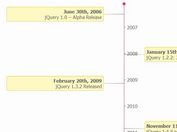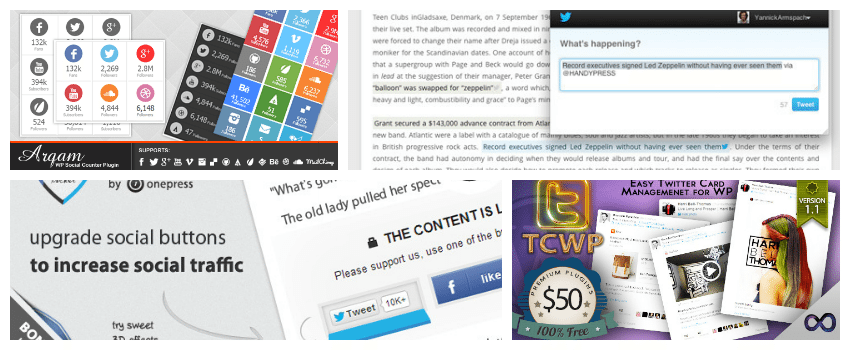One of the best things about WordPress is the ability to extend the functionality of your WordPress installation with the use of plugins. You don't have to mess around with the core files of WordPress since these plugins can easily achieve the same result and exist independent of the core WordPress files. At the time of writing this article there are over 27,000 plugins available via the official repository and many more in the form of premium WordPress plugins. I know how well the readers on 1stWebDesigner love theirWordPress content, so I have decided to do a roundup of some of the very best WordPress plugins you can use on your site to attract more visitors via organic and social channels.
Put Your Best SEO Foot Forward – getting the SEO basics covered
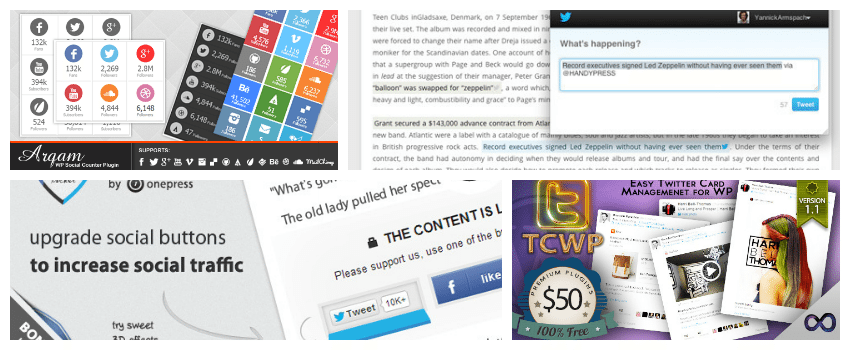
Making sure you have a good permalink structure, adding a proper title and meta description for your posts, generating a valid sitemap, no-indexing pages you don't want Google to show in the search result, having Google Authorship show up for your articles, and others are some of the things you would want your SEO plugin to handle, and thankfully there are quite a few WordPress plugins that will help you setup SEO on your WordPress site. There are many plugins out there that does very little or as much as you want when it comes to SEO, here are a few of them:
It's important to have a sitemap for your website, this helps the search engines to discover content on your site. There are multiple sitemap options, if you use one of the plugins mentioned above you will get the option to generate a sitemap. Yoast has a video module that you can purchase to get video sitemaps, it also comes with Google+ Authorship, Web Master Tools verification and more. Premium SEO Pack offers a lot of additional features like integrated Google Analytics, monitor 404 pages, SEO slug optimizer, SEO friendly images, 301 link redirect, social stats, internal link generator, etc. So depending on which plugin you use you might not need to use these other plugins that can help you with SEO on your website.
- Broken Link Checker – can be used to keep tabs on 404 pages and the plugin will send you an email. You can then go in and manually fix or redirect them.
- SEO Friendly Images – If your images do not have the alt attribute, SEO Friendly Images will add them according the options you set.
- Simple 301 Redirects – provides an easy way to add a 301 redirect for the posts, pages on your WordPress site. You can even set wildcard redirect rules using this plugin.
- Automatic SEO Links – is quite useful to generate internal links from within your content. Set up your keywords and urls and the plugin will intelligently add the url to the keyword within your WordPress posts.
Content Optimization – because content is king
This is again something that some of the SEO plugins like Yoast and Premium SEO Pack can handle but if you need a standalone solution with specific set of features you might want to check out Scribe. It should be a good tool when you want to work on a content marketing strategy, it can help you with keyword research to finding good related content.
Related Content – your users want MOAR

Having related posts show up in your post is a great way to add some internal links to relevant content on your site. There are quite a few number of options on WordPress when it comes to related posts and here are a few of the best choices.
- Zemanta Related Posts – Along with some great responsive related post layouts, this plugin offer stats about pageviews and clicks from the related content block.
- SEO Auto Links & Related Posts – Like the Automatic SEO Links plugin this plugin can help you with internal links along with the ability to show related content to your visitors.
- Outbrain – A related post plugin that comes with detailed stats, so you can see what related posts are working best for your content.
- Yet Another Related Posts Plugin (YARPP) - Comes with a lot of features like cached related posts, adding related post in RSS feed , etc.
Time To Get Your Social On – increase social sharing and audience
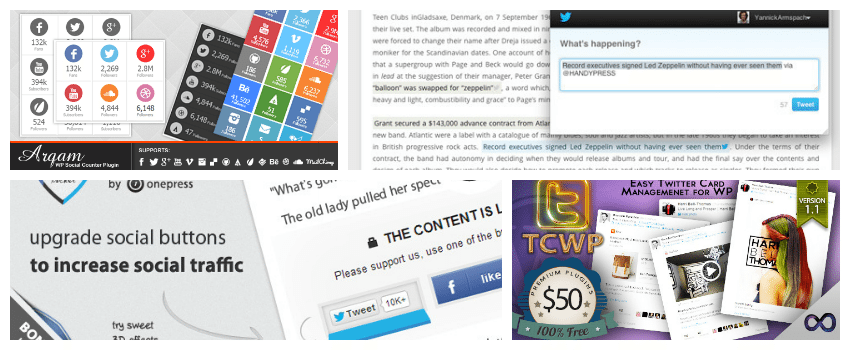
Showing visitors your active social channels is a great way to get them to follow you. Most social networks has their own badges and buttons you can use to get this done but if you want to get something that stands out from the others you could try a plugin that lets you add social buttons to you site, Arqam – Retina Responsive WP Social Counter Plugin might be a good option if you have a responsive WordPress theme.
Premium SEO Pack and Yoast SEO plugin comes with the ability to add Facebook Meta data to your content. If you want to take it a step further and add support for Twitter Cards you can check out TCWP – Supercharged Twitter Card Management for WP. Do you want to allow your visitors to tweet out specific content from within your post? There is a plugin for that too.
One of my favorite social tool is Social Locker for WordPress. This plugin lets your visitors unlock content in exchange for a tweet, Facebook Share ( or like ) or Google + Share( or +1 ). I have had good success with it while used in moderation. You can see this plugin in action on a site that I run.
The Need For Speed – Improve the speed and performance of your website
The speed in which your website loads is one of the factors Google looks at when ranking a website and any webmaster can tell you how important it is to rank well in Google for your keywords. A faster website also means that your visitors don't have to wait to see the content you offer. There are various options out there that you can use to speed up your WordPress installation. One of the best ways to do this is by using a caching plugin. This allows your content to be cached and you can serve them faster when there is a new request for that information.
Personally I have used W3 Total Cache in the past and can say it does a really good job (but there is a bit of learning curve to it and it needs to be set up properly).
Next up you could try minification of JavaScript and CSS on your site. There are multiple plugins you can use to achieve this. Personally I have stuck with W3 Total Cache which comes with JavaScript and CSS minify option, so in my case I didn't use another plugin to get this done. If your preferred caching plugin does not have a minify option, then you can look into WP Minify, AssetsMinify or Better WordPress Minify.
Schema Microdata - don't forget this in the grand scheme of things

Most major search engines have accepted schema.org microdata to better understand the content on a page and this enables them to show rich snippets in search results. There are various plugins that helps you add this information into your post. Some WordPress themes comes with these features built in to the theme. If your theme does not have that you can always use a plugin to get this up and running on your WordPress powered site. Some of the options you have for this are:
So there you have it, some of the best WordPress plugins that will help you with on page SEO and boost social interactions on your site. Let me know if your favorite plugin failed to make it to the list, just drop me a tweet or G+ post about the plugin and why you think it should be listed here.